Building an audience to view, collect and engage with your art is one of the top aims of any artist or gallerist. At LettsArt we work hard to help you cultivate and interact easily with your audience directly through your LettsArt website. Our gallery system is constantly working for you so you develop a great list of followers and collectors, increase the number joining every day, and consistently interact with them.
To start building your collectors, upload your existing mailing list of collectors, friends, potential buyers and supporters. LettsArt makes this easy.
1. Navigate to the Collectors tab in your LettsArt gallery dashboard.
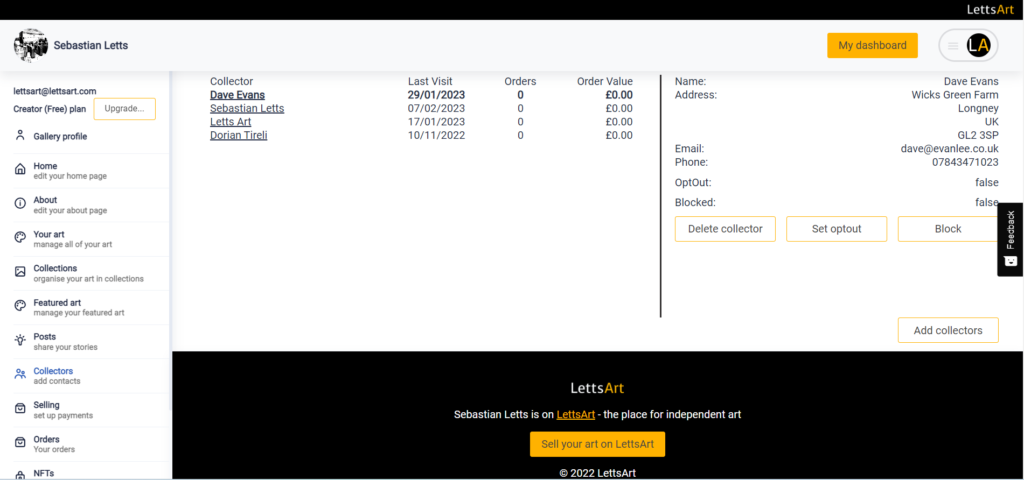
2. Select Add Collectors tab and either
LettsArt will automatically send an email out that invites your followers to visit and follow your new gallery website.
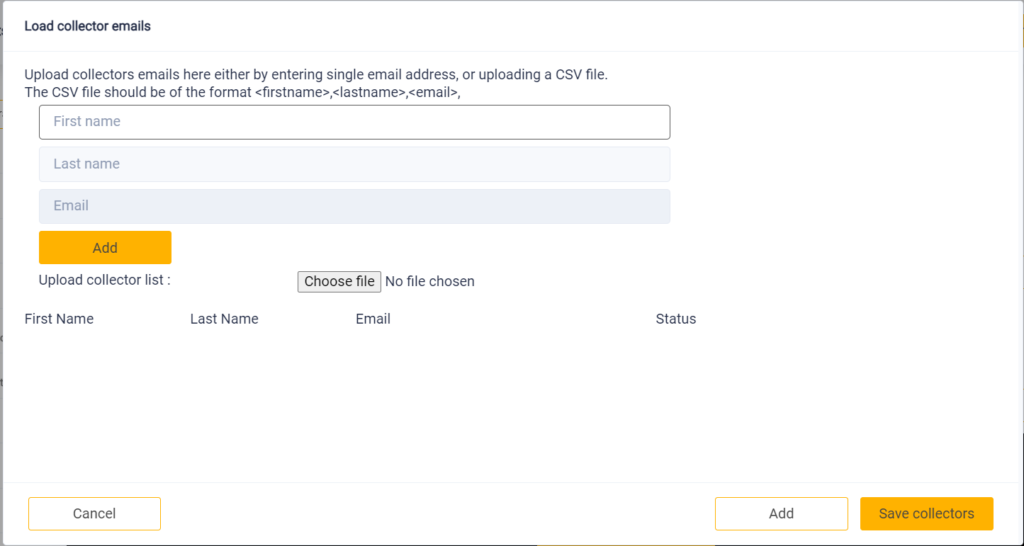
Don't worry if you don't already have a list of followers that you can add directly to your gallery mailing list. Instead add followers by using your LettsArt gallery website to reach out to your audience. Make sure to include the link to your LettsArt gallery in your social media profile and post it in all your emails.
Whenever you share the link to your LettsArt website people can click to view and visit it directly without having a LettsArt account. Visitors are prompted to click a follow button on your gallery page.
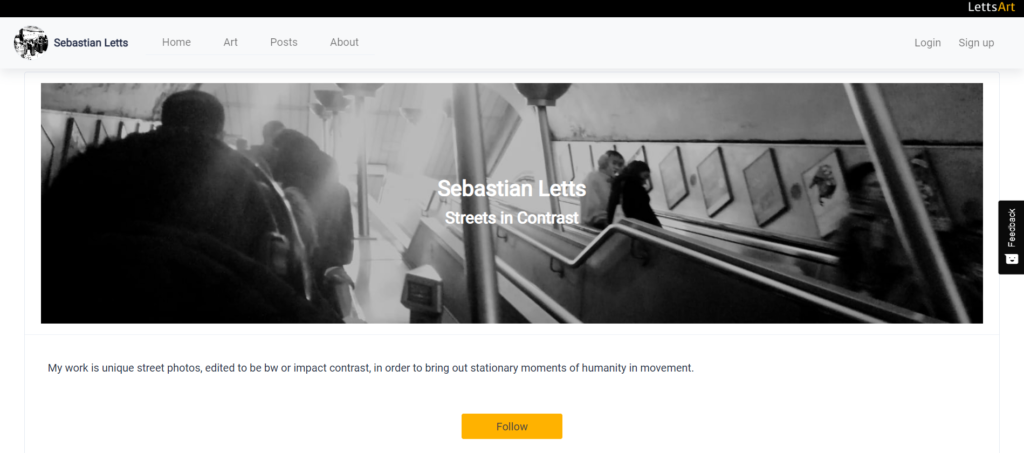
When they click the follow button they can provide their email and are automatically added on your collector mailing list. As with all things LettsArt you have the control over your own mailing lists. You can add, remove or block any emails you choose.
Do you have a show to announce or an important award or acquisition you want to tell everyone about, or a new artwork you want to share? Interacting with your collectors and supporters is straightforward. LettsArt has simple methods to reach out to them.
Sharing your LettsArt:
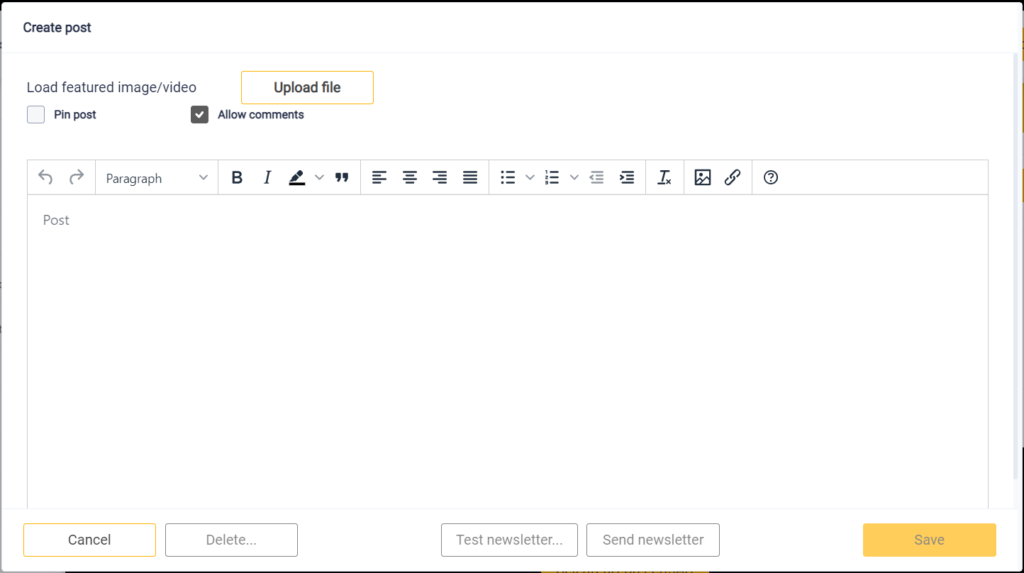
The LettsArt ‘newsletter’ feature automatically creates a well designed email shot just by clicking the newsletter icon. It’s super easy for you.
Use these simple LettsArt sharing features to build an engaged community that can easily keep up to date with your career and your latest art . So you can grow your gallery's presence, keep connected with past collectors and future buyers of your art and keep friendly gallerists aware of your progress.
Sign up for a FREE gallery or login to your current gallery at LettsArt today and start building your community with our tips for growing collectors. To learn more about the latest features of your LettsArt gallery see our guide here. To see more about our subscription plans and opportunities with a paid account, visit our pricing page.