LettsArt offers the most advanced gallery website system for the art world. FREE for artists, and now also for studios, galleries, art dealers and museums. The most recent update to LettsArt has seen a number of new features added to the platform, in this instructional article we explain what each of them are, how they work, and what they offer your LettsArt gallery website.
We will cover the changes to your gallery dashboard, each of the new subscription options and the new 'Gallery Users' feature you can use to expand the team behind your gallery. To see how everything works we have also produced a new video, guiding you through the gallery process and explaining some of the new features as well.
In the above video the LettsArt team helps guide you through your FREE gallery, how to get it set up, and helps explain some of the subscription plans you can upgrade to. Below, find a fully written explanation of LettsArt's newest features, and what they will do for you.
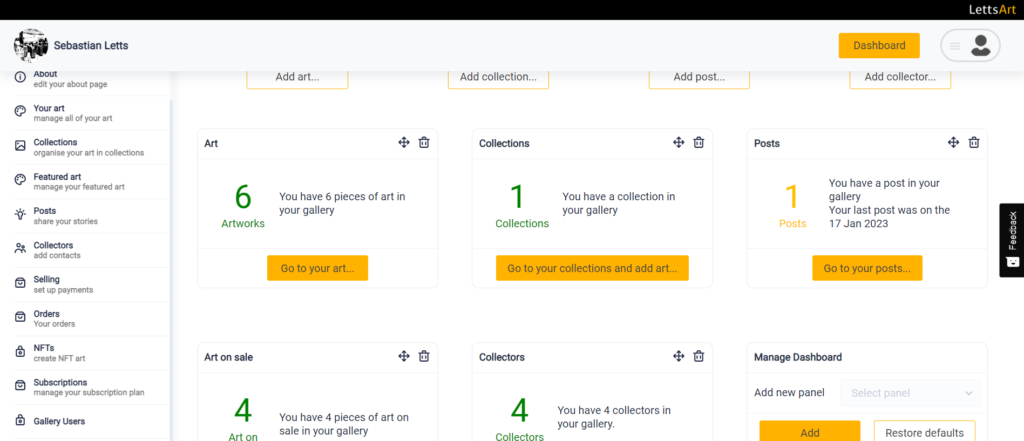
The new gallery dashboard now includes two additional tabs, one called "Subscriptions" and another called "Gallery Users". "Subscriptions" is where you can upgrade your subscription plan from the FREE plan everyone starts on, to upgrade your plan, change it back to a free plan, or change it to another of our subscription options if the nature of your gallery has changed.
If you have upgraded to the Creator Plus, Gallery or Museum plan, the "Gallery Users" tab is where you can handle your new team members within your gallery. There you will be able to add users, remove users, and change what access and powers your users will be able to have. We will go on to explain in more depth these two features later, but to navigate and deal with them, you will find them in your dashboard where we have indicated.
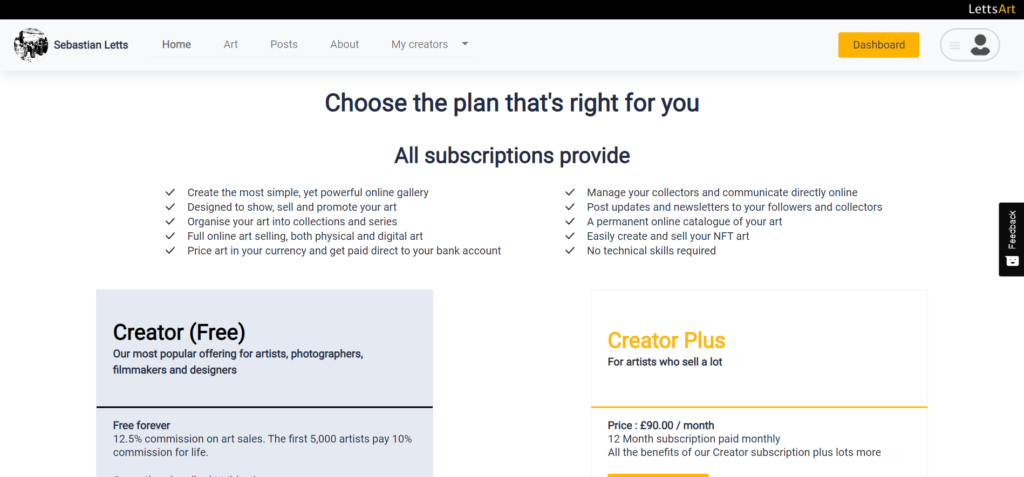
It is important as you are setting up your FREE gallery to consider which plan will work best for you. There are now 4 different options to select from, including our most popular and the starter plan for everyone which is FREE forever, with a 12.5% commission on art sales (10% for the first 5,000 signing up). With the Creator plan you can access all our gallery building and management software, create your own online exhibitions, so you can focus on making your art, with a simple and easy to use online gallery website to show, promote and sell it.
If you sell a lot of art you might prefer to upgrade to the Creator Plus subscription plan, which is £90.00 a month, but reduces the art sale commission from 12.5% to 7%. The Creator Plus plan provides all the benefits of the Creator plan plus it allows you to have your own custom domain, add multiple team members as "Gallery Users" and have the LettsArt branding removed from the top of your public gallery pages.
For Galleries and Museums we also have the Gallery or Museum plan, which are both £118.80 a month, and give you all the previous benefits. On top of this both the Gallery and Museum plan offer you the ability to lower the commission to just 5% on all sales, sell any sort of art you would like, organise your gallery and exhibitions by artist or art genre and create a gallery shop in which you can sell prints and posters. Additionally the Museum plan offers you the ability to curate multiple online exhibitions.
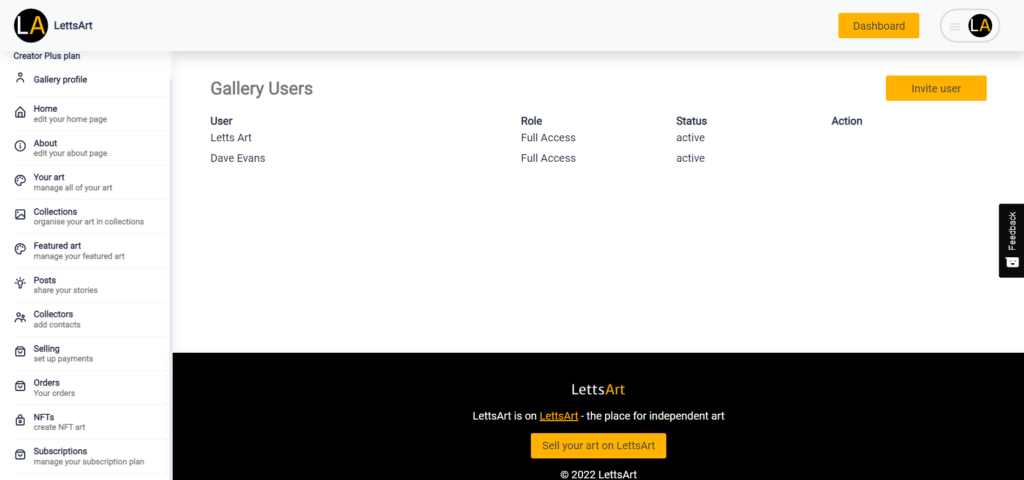
If you have decided to upgrade to the Creator Plus, Gallery or Museum subscription plans you will have access to the Gallery Users tab in the LettsArt gallery dashboard. It is through this that you can build a team behind your gallery, with all kinds of different roles and levels of access that you can use to control who handles and does what in your gallery.
When you want to add a new gallery user, you will simply need to select the invite user button in the Gallery Users tab, and then make sure you have their email address available in order to invite them. You will also need to know what kind of role your would like them to have, so you can select it in the invitation.
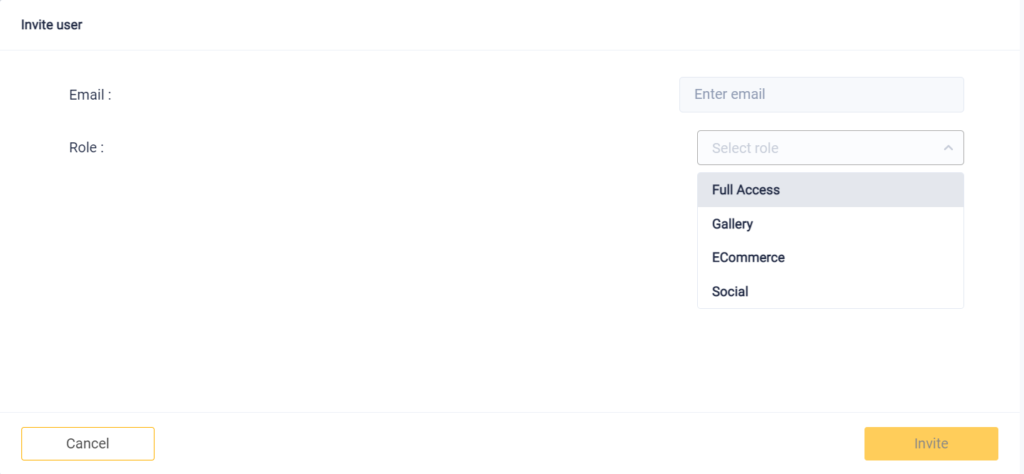
The most significant role you can provide is 'Full Access', which will give the user total access to your gallery, with the same amount of access and power to change your gallery as you have. This is best if you would like someone to totally manage your gallery for you, or to be able to do a number of different roles within the gallery that are beyond the access level of the other 3 roles we offer.
You can also provide your Gallery user with the Gallery specific role, which just enables them to manage your artwork and collections. This is best if you have another person who you collaborate with who produces art for your gallery as well, or if you are a larger gallery or museum, and would like to be able to add artists you represent so they can add their own art and collections to your LettsArt gallery.
If you would like someone to handle the financial side of your LettsArt gallery you can provide them with the eCommerce role. This will limit their access to just managing all your orders, as well as any NFTs that you have set up. This way you can focus on your art, with others able to handle your LettsArt gallery financials.
Finally you can also provide a Gallery user with the 'Social role', which allows them to handle the blog posts you put up in your gallery, as well as adding followers and collectors to your gallery. This is best for artists who have a team to help them handle getting their art and work to a wider audience, as well as to connect you to as many collectors as possible. It is a no brainer for Galleries or Museums on LettsArt.
In order to access all the new features in the latest LettsArt update, create a FREE gallery first or log in to your existing gallery on LettsArt here and to see more about our subscription plans and pricing for when you are ready to upgrade, visit our pricing page.