After you've built your online art gallery using LettsArt's software, you will want to load your contacts in the Collector tab and start communicating with them. LettsArt's Posts feature is your tool to achieve this. When you write a post it not only gets automatically published to your online gallery, but it can also get auto-generated into a slick looking email newsletter - and auto-emailed to your collector list and to anyone who has clicked the 'Follow' button on your gallery homepage!
Posts are great for communicating new art you have loaded, with a link to that art, as well as stories about yourself (followers and collectors love hearing from the artist or gallerist), 'behind the scenes' at your studio, new exhibitions at your online gallery, invites to any exhibitions in real life and any reviews or discussions about your work. It's worth remembering that stories inspire buyers to buy art.
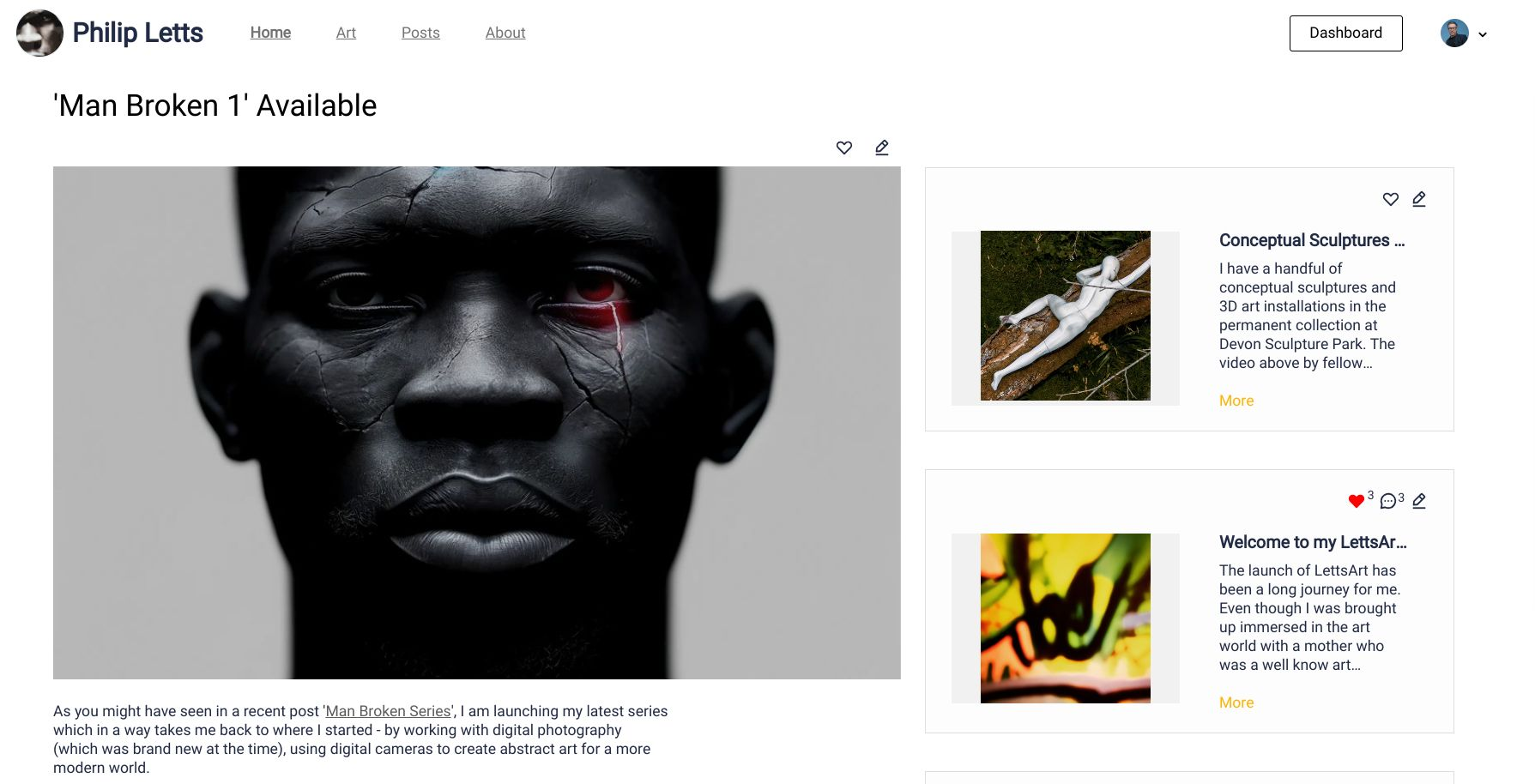
Adding Posts using LettsArt is quite simple.
1. Go to your gallery Dashboard and click 'Posts' in the menu on the left. Following this click the yellow 'New post' button top right.
2. Adding text is quite straight forward - just start typing. To add an image or video make a paragraph break and click the image icon (3rd in from the right of the menu above where you're typing). To resize images just grab the edge of the image and drag in (to make smaller) and out (to make it larger).
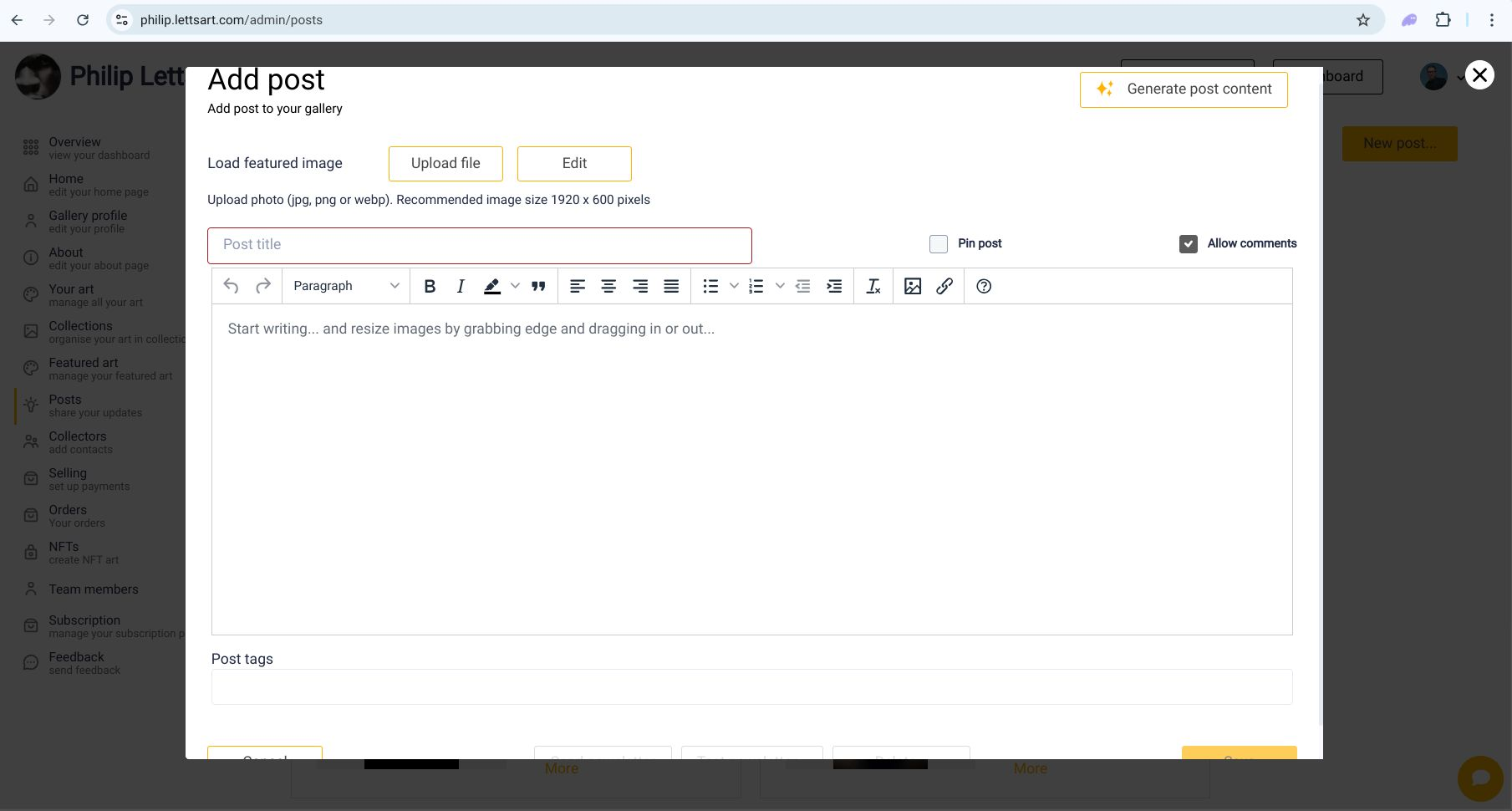
3. If you have upgraded to our Creator Plus plan you can use LettsArt AI to generate beautiful posts for you - just tell it what you want it to write and how many words. After LettsArt AI has produced a draft you can edit it if you like.
4. After you have finished creating the Post make sure to scroll down and click the yellow 'Save' button bottom right.
5. After clicking 'Save' the Post will be auto-published to your gallery and you can view it in a new carousel on your gallery homepage. You can share the post to anyone and on social media by copying the link at the top of your browser and sharing it in your emails and social messages.
6. After publishing the Post to your gallery you can also auto-generate a great looking email newsletter (which automatically goes to any follower of your gallery) by scrolling down and clicking 'Newsletter' under the post next to the 'Save' button. You can even preview it before it is emailed out.
Posts are the best way to share your stories, communicate with collectors and followers and to spread the word about your art more widely on social media. If you want a storyteller to write posts for you, use LettsArt AI and upgrade to Creator Plus today.
If you are an artist or gallerist, sign up to LettsArt and get started for free.